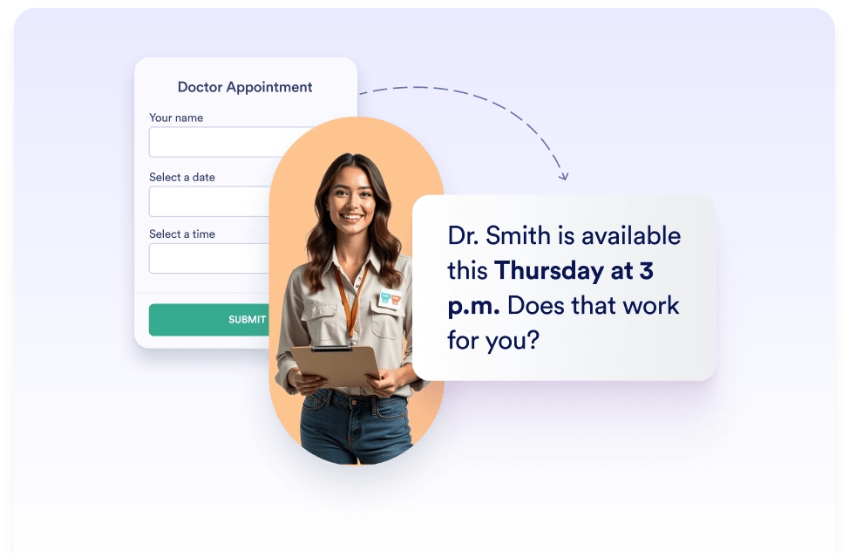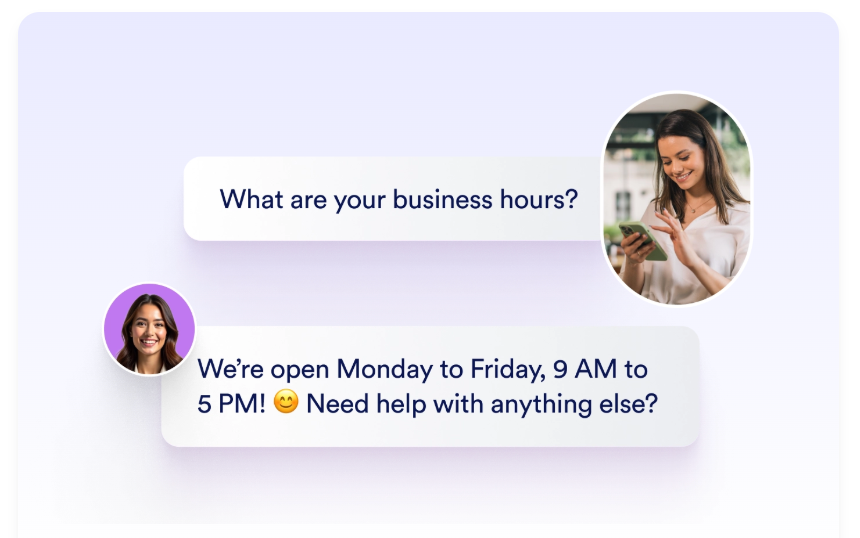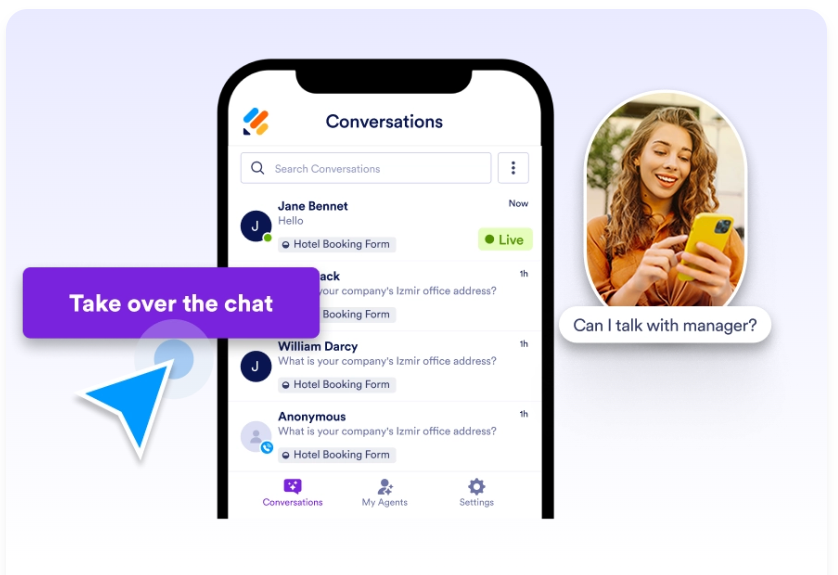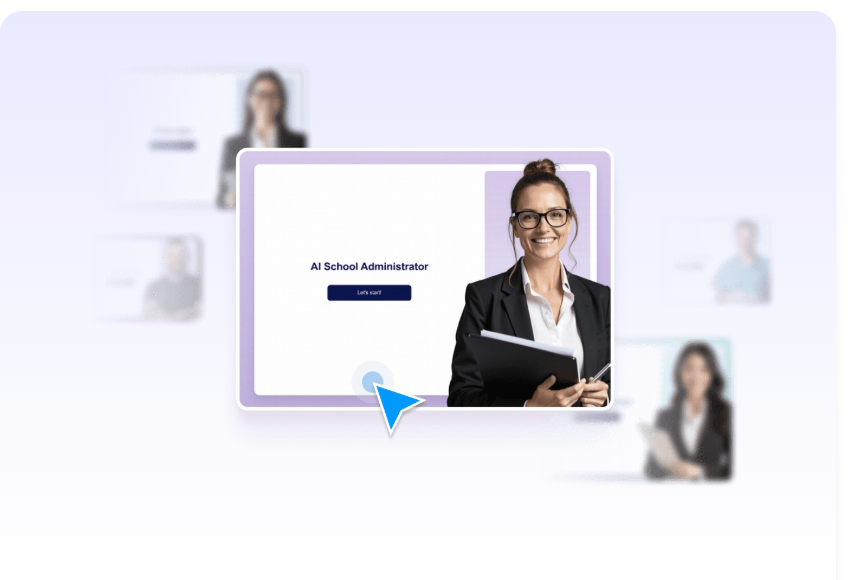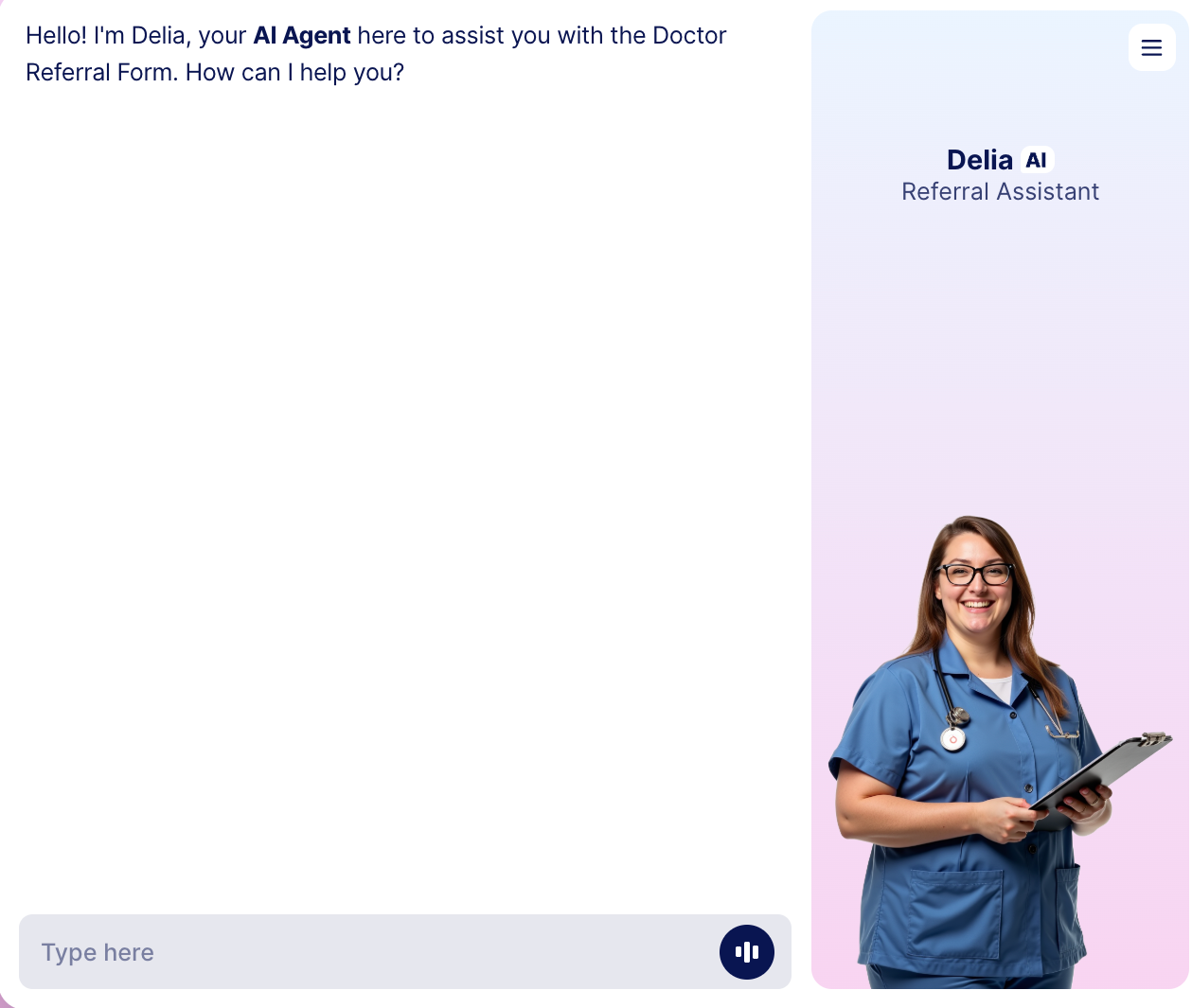Extra Medical AI Agent Fees
The agreed AI Agent can be materially improved over time and the hosting fee does not cover extra development.
| Service | Set Up (inc GST) | Support Fee |
|---|---|---|
| Set up Form Submitted | $440 | n/a |
| AI Hosting | - | $330 per year |
| Post Implementation Edits >15 minutes | - | $66 per half hour |
| Extra Consulting & Advice | - | $110 per hour |
| Extra AI Agent Development | $110 per hour |